Would you like to give more to the charitable causes you care about? Do you shop at Amazon? If you answered “yes” to both of those questions, you should take advantage of AmazonSmile, an easy way to benefit the charity of your choice at no additional cost to you.

The way AmazonSmile works is simple:
- Start your shopping at smile.amazon.com rather than at amazon.com. (I’ll show you a trick below for how to automate that process.)
- You will see the same products at the same prices.
- The difference, however, is that Amazon will donate 0.5% of the price of your eligible AmazonSmile purchases to the charitable organization of your choice.
I have been using AmazonSmile for the past 2.5 years to benefit my selected charity. After the quick, initial setup it hasn’t cost me a second or a penny more, and it has helped a cause I care about.
You in? If so, here’s how to quickly set it up.
Step 1: Set Up Your AmazonSmile Account
- Go to smile.amazon.com and log in to your Amazon account (or create an account).
- You will be presented with the following screen (or similar). Type the name of the charity you want to support into the box and click “Search.”
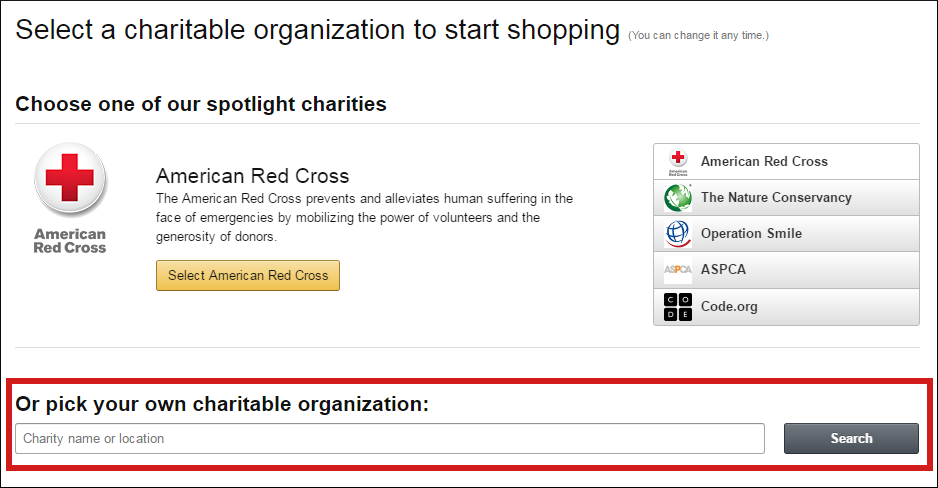
- Charities matching your search criteria will then be displayed. If the one you are looking for is there, click “Select” to choose it. (Otherwise, try a different charity.)
- Amazon then requires you to agree that you understand that you must always start at smile.amazon.com in order to support your selected charity. Click to agree, and you’re done!
Step 2: Configure Your Browser to Automatically Start at Smile.Amazon.com
When I first started using AmazonSmile, I usually failed to remember to start my shopping at smile.amazon.com rather than at amazon.com.
Fortunately, a friend showed me how to configure my browser to automatically redirect to smile.amazon.com whenever I type “amazon.com” or whenever I click on any Amazon product link. For me, that was the difference maker.
The trick is to install one of these browser extensions:
- Smile Always for Google Chrome (my favorite browser). I can verify that it works flawlessly.
- Smile Redirect for Firefox. I haven’t tried it, but it gets good reviews.
Is Using AmazonSmile Worth It?
You do have to spend a lot at Amazon to provide meaningful benefit to your charity. $10,000 of spending would only get your charity $50. Still, it doesn’t cost you any money or time after the quick initial setup, so why not?
Plus, there is power in numbers. Amazon’s revenue in 2016 was $136 billion. Had all those purchases been run through AmazonSmile, Amazon would have donated about $680 million to charity. $680 million wouldn’t cure world hunger, but it would feed a hungry mouth or two!
Question: Did you know about AmazonSmile? If so, do you use it? Why or why not? Will you use it moving forward? You can leave a comment by clicking here.
If you liked this post, why not join the 5,000+ subscribers who receive blog updates on how to have more time and money for what matters most? Sign up here.
