If you regularly consume written content such as articles, blog posts, and email, it is possible to save over 40 hours per year. The trick is to have your iPhone read to you at a faster-than-normal rate. Utilizing this one iPhone setting can save you the equivalent of one work week per year.

Here’s how to enable this powerful feature:
How to Make Your iPhone Read to You
- Go to “Settings.”
- Then “General.”
- Next, “Accessibility.”
- Then “Speech.”
- The toggle on “Speak Selection.”
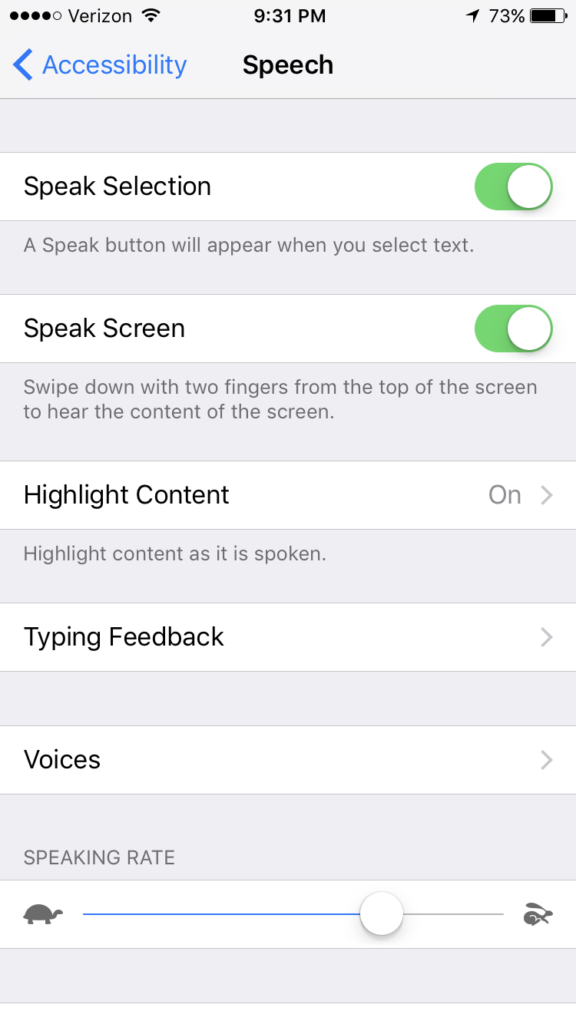
When you get to this menu, turn on “Speak Selection.”
Now, whenever you highlight a selection of text within, for instance, an email or web page, one of the options that the iPhone will present you with is “Speak.” When you click that option, Siri reads to you. Here is an example showing how you can enable Siri to read my previous blog post to you:

Highlight the text you want read to you and then click “Speak.”
Maximize the Benefit by Increasing the Speaking Rate
To reap the maximum benefit from this feature, you should configure your iPhone to read to you at the fastest rate you can comprehend. According to this Wikipedia article on time-compressed speech, “A number of studies have demonstrated that the average person is capable of relatively easily comprehending speech delivered at higher-than-normal rates, with the peak occurring at around 25% compression.” That is, most people can comprehend something in 15 seconds that would ordinarily be presented in 20 seconds. You do this all the time when listening to a tightly-packed radio or television commercial.
How to Increase the Speaking Rate on Your iPhone
To configure the iPhone’s speaking rate, follow the same steps 1-5 above. Then, once in the “Speech” menu (as shown in the above picture), drag the “Speaking Rate” bar as far right as you can handle.
My Experience
Having my iPhone read to me at the fastest rate I can comprehend has added a significant amount of value to my life over the past several years. I use this feature to consume almost all of the 10-20 blogs that I follow at any given time.
The time when I utilize this feature the most is when I’m getting ready for work in the morning—dressing, brushing teeth, etc.—or changing out of my work clothes at the end of the day. My hands are free enough to highlight the text I want to read and click “Speak.” My ears are free enough to listen. And my eyes are not free enough to otherwise just read the content.
I also use this feature when doing various chores by myself such as washing the dishes or mowing the lawn. All said, I have my phone read to me for about 20 minutes per day, on average.
How to Save 40+ Hours per Year
Again, according to the above Wikipedia article, most people can consume content with relative ease at 25% speech compression. In perhaps easier-to-understand terms, saying that something has “25% speech compression” is the same as saying that it has been sped up by 33%.
If you have your iPhone read content to you for 20 minutes per day at 25% speech compression, you will consume 26.7 minutes of content during those 20 minutes. So you are gaining 6.7 minutes of efficiency per day. When multiplied by 365 days/year, you are saving 2,433 minutes per year. Dividing by 60 minutes/hour, you are saving 40.6 hours/year by having your iPhone read to you in this way!
How to Save 162+ Hours per Year
Saying you save 40+ hours/year assumes that you currently already have your iPhone read to you or that you do something else productive during the times when you could have it read to you. The 40 hours of savings comes just from having it read to you faster.
But if you don’t really do anything during the times when you could have your iPhone read to you, and if you have it read to you for 20 minutes, then your savings goes way up. In that case, the 20 minutes of reading will still allow you to consume 26.7 minutes of content. But now all 26.7 minutes of content represented gained efficiency. When multiplied by 365 days/year, you are saving 9,733 minutes per year. Dividing by 60 minutes/hour, you are now saving 162 hours/year!
Also, it is definitely possible to train yourself, over time, to have good comprehension at a higher rate of compression than 25%. Doing so saves you even more time, of course.
Final Thoughts
It seems there are ways to enable a similar feature set on Android-based smartphones, which is not surprising. I don’t have an Android device (not opposed, just don’t have one), so I cannot verify the process. And I’m unsure if the process would differ across different devices running Android OS. But here is one article I just found to get you started.
Lastly, a warning. Those who come upon you listening to your phone read to you like an auctioneer or chipmunk will think you are weird. I know, because of the look on my mother-in-law’s face when she stumbled upon me having my iPhone read to me like this while doing dishes. Very understandable. But being considered weird is worth 40 hours per year, at least in my book! 🙂
Questions: Android users: can you confirm a similar feature set and how to configure it? Android and iPhone users alike: what would you read with an additional 40 hours per year? You can leave a comment by clicking here.
If you liked this post, why not join the 5,000+ subscribers who receive blog updates on how to have more time and money for what matters most? Sign up here.
